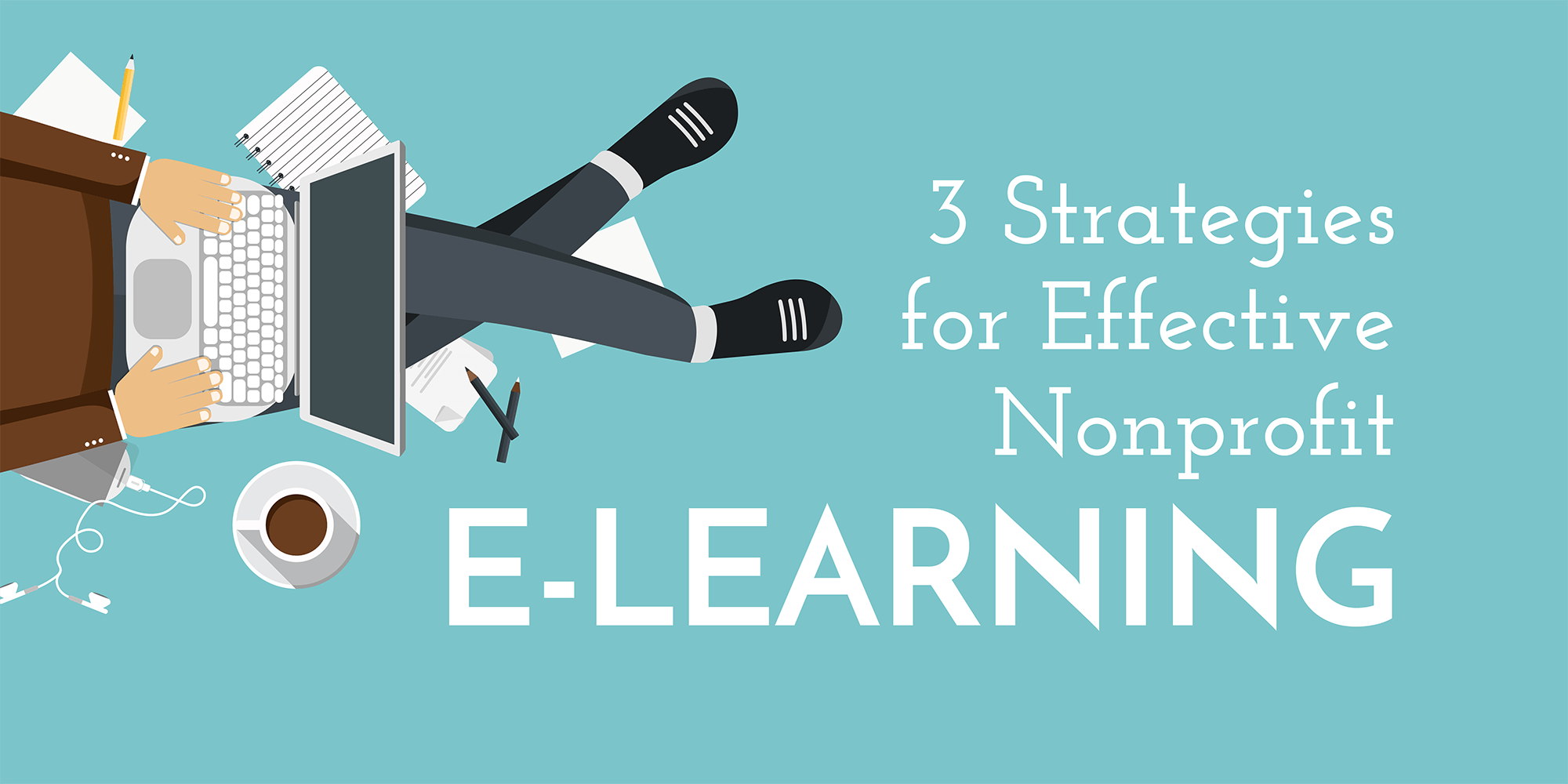5 Affordable & Necessary Nonprofit Tech Tools
Last month the Entrepreneur did a series on the Essential Tools every start up can afford. Now we’d like to do the same for you, describing the best ways to optimize affordable nonprofit tech tools.
1. Web Design – Squarespace: If you don’t have the funds for a custom design now, Squarespace provides a fair alternative. See some examples with the nonprofit, Urban Ventures or one that ArcStone helped create, Rayito de Sol.
– Establish your nonprofit’s presence online with modern layouts and easy access to updating your content.
-Your site will be mobile-friendly.
– You can set up an account through your email/Facebook/Gmail account, select “business” for the site type, and choose from a wealth of templates.
-Squarespace provides support through a Q/A page, tutorial videos, workshops and more.
-A basic account is $18/mo.
2. Finding Freelancers – Upwork: If you’re just starting off, or you have a project/event/campaign coming up where you need some temporary help, this is your resource.
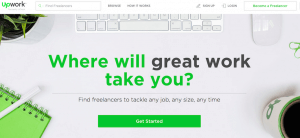
– For any sort of one-time project, you can find the best match for your needs. You have access to the reviews, portfolios and work history of a wide-array of freelancers and can easily set up interviews from there.
– Hire individuals or teams.
– Great for hiring extra help upcoming fundraisers, awareness month, Giving Season and the like.
– A solution if you haven’t decided what resources you need and want to experiment with the impact of a certain role.
– You set the price, so it’s perfect for a nonprofit’s limited budget.
3. Advertising – Clickbooth: Rather than paying for advertising whether or not the ad gets traction, you can pay-per-action. Clickbooth started as a way to help small businesses compete against larger corporations.

– You don’t have to worry as much about your ROI because you will pay for what you get.
– Works for all online traffic types: Search, Email, Social, Display, Mobile
– They analyze what places are most optimal for you and don’t put your ad on ineffective sites
– Target the web user by time of day, location, and device
4. Content Marketing – Searchmetrics: Gather data to understand how to attract people to your site and keep them there.
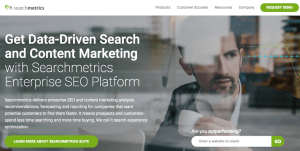
– Analyzes your content marketing and current SEO, and then offers suggestions for improvement.
– Reviews your backlinks, site structure and PPC as well.
– Offers the Searchmetrics Suite, which integrates 7 analytics tool under one roof.
– Essentials are just $69/mo., much cheaper than hiring a person and downloading all the software to do this research for you.
– They offer a yearly Search Ranking Factors & Rank Correlations Review which is recommended by Business 2 Community for nonprofit SEO specifically.
5. Donations Acceptance – PayPal: Providing an easy way to donate is a good way to increase your nonprofit’s donations. PayPal accepts credit cards and more, online and beyond, plus it provides discounts for qualifying nonprofits!
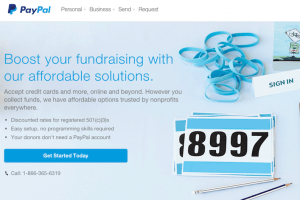
– Don’t lose money because of high/surprising fees from payment processing companies. PayPal has one flat fee.
– Use this online, in your nonprofit’s building, or on the go at events and fundraisers.
– Transfers money to your account in as quick as one business day.
– Send invoices to businesses with which your nonprofit works.
– It’s only 2.9% + $0.30 per paid request. If you request from friends or family, it’s free to receive money.
One caveat from us, though these tools will help you, it’s usually best to have the input and advice of an experienced team. Contact ArcStone to discuss their work with nonprofits, website design pricing, marketing management and content creation from professionals in the Minneapolis/St. Paul area.