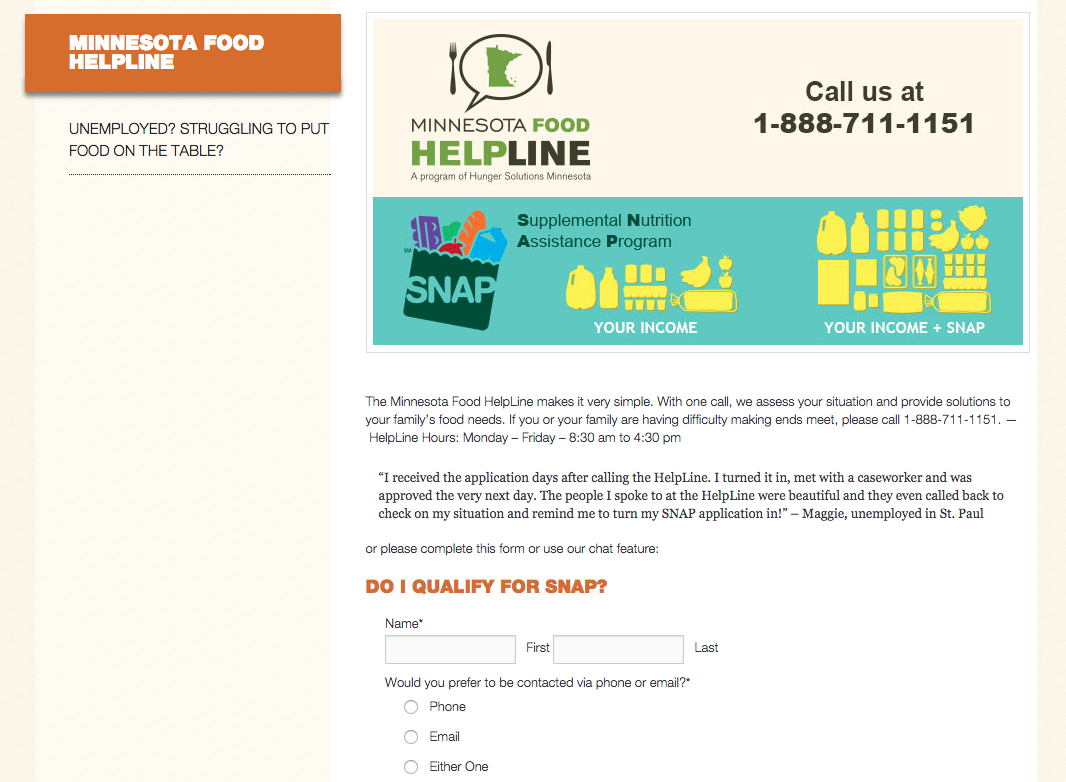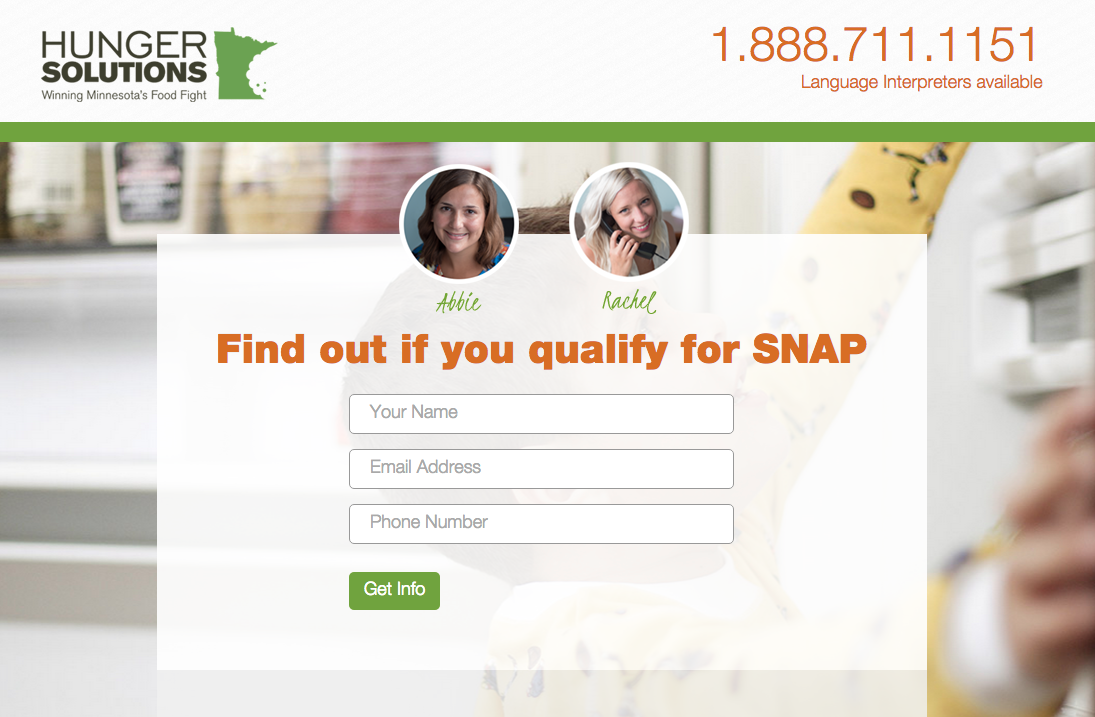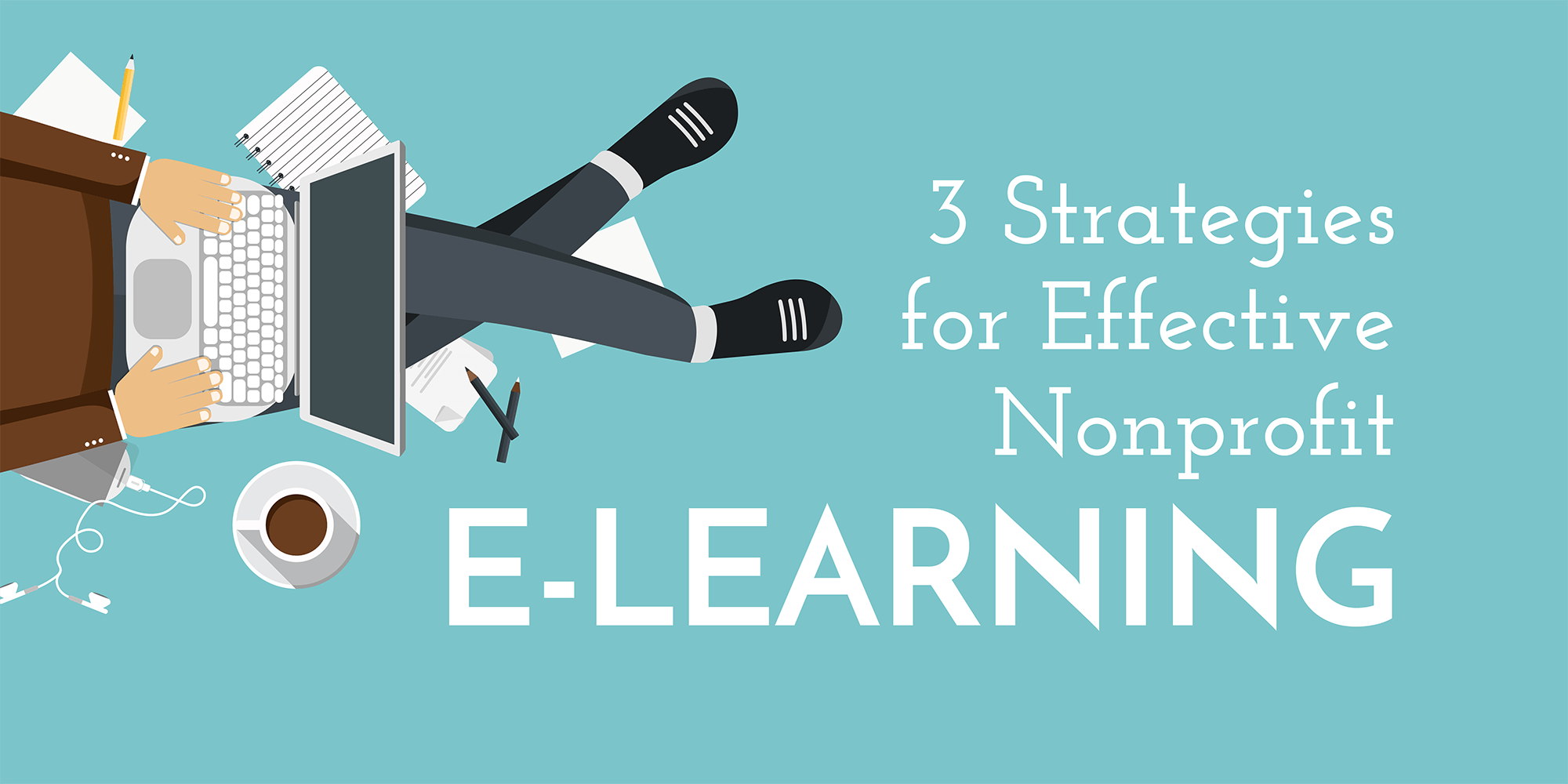Improving A Nonprofit AdWords Campaign – Case Study
Did you know your nonprofit might qualify for $10,000 in Google Grants?
If you didn’t, read more in “Nonprofits Have No Fear: Google For Nonprofits Is Here“.
If you read this question and your immediate response is, “So what? They don’t work!” Think again. We want to walk you through how ArcStone improved a nonprofit AdWords campaign to the point of 178% increase in conversions. Yes, AdWords ads can work, they just have to be optimized correctly.
Our case study comes from the nonprofit Hunger Solutions and their Minnesota Food Helpline. The service helps people find food stamps or the nearest food shelf. It’s real people on the other end of the phone line, so people in need can receive one-on-one help. As long as they get to the landing page in the first place.
That’s where paid ads come in. Hunger Solutions had received their Google Grant, but the AdWords weren’t working for them. Their major challenge lay in how their audience is highly diverse and it’s difficult to show up in the right place at the right time.
So how does ArcStone approach an AdWords Campaign revision?
Step 1: Review what isn’t working in their current Google AdWords campaign
- Review what people are and aren’t clicking on
- Inquire which keywords they are using and what ones have worked
- Uncover what happens when viewers click on an ad
- Study where the difference is between their paid ads (the ones that cost more than the Google Grant $2 per click budget allows) and their grant ads to see when it’s worth it to pay for a more expensive click versus not
Step 2: Make strategic and Measurable campaign updates
- Restructure the new ads so that results of changes we make are easier to track
- Include negative keywords in each campaign so as to remove unwanted clicks
- Optimize dynamic keywords to increase click-through-rates
- Focus on improving the Quality Scores of ads by making the landing pages more relevant to the ad users click
- Run “call only” campaigns on mobile to track the calls made directly from the ad/landing page to the phone line
- Determine where it is more effective to use grant ads (with the lower $2 limit) versus paid ads
Step 3: Change the landing page
Before: many options of where to click, not very personable, lots of form fields to fill out
After: cleaner, includes personable photos, simplified form fields
Step 4: Study, test and re-do again!
Each month we track pre-defined metrics on the ads and then make small tweaks to monitor the next month.
Results
- 178% increase in conversions over the course of the first month
- 31% decrease in cost per click
- 3X as many calls on mobile devices from the landing page
To ensure you’re not missing out in other aspects of Google Grants for Nonprofits, read “Not fully utilizing your Google Grant? Your Nonprofit is Missing Out”
To receive some help from ArcStone, contact our team!